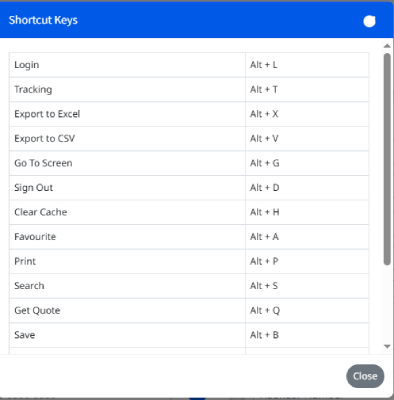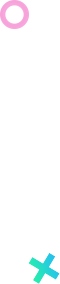Personalize Your Courier Management Experience
Tailor the platform to your workflow with powerful dashboard customization tools. Manage favorite screens, configure keyboard shortcuts, and adjust notification settings to match your preferences. Our user profile settings let you update passwords, control geo-location tracking, and visualize workflows through interactive module flowcharts - complete logistics software personalization for maximum efficiency.
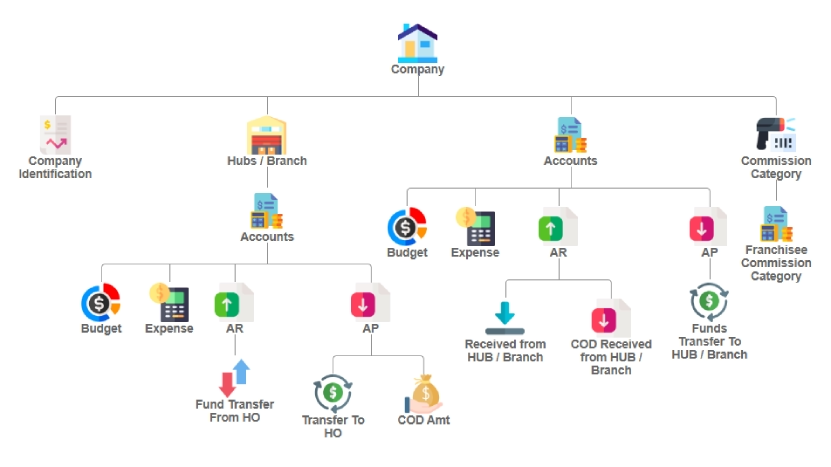
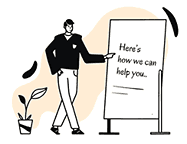
Personalize Your Courier Software Preferences
- Favorite screens management to bookmark and quick-access frequently used pages
- Custom keyboard shortcuts for faster navigation and workflow optimization
- Granular notification settings to control alerts based on your preferences
- Secure password update and geo-location tracking controls
- Interactive module flowchart visualizing system workflows and relationships
- Complete dashboard customization for personalized logistics software personalization
Personalize Your Workspace with Favorite Screens
Take control of your logistics software personalization with intuitive favorite screens management. Our system lets you bookmark frequently used pages like tracking, reports, or customer management with a single click - a key part of our dashboard customization suite. These preferences sync across devices alongside your keyboard shortcuts and notification settings, creating a tailored experience that adapts to your workflow. Manage favorites directly from your user profile settings or remove them anytime through the quick-access dropdown. This courier software preferences feature works seamlessly with geo-location tracking presets and security controls like password update, all visible in your personalized module flowchart overview.
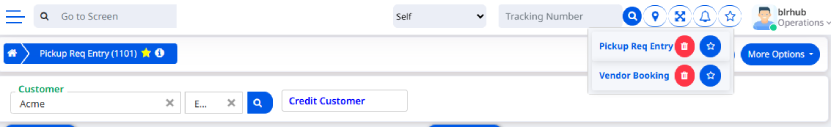
Boost Productivity with Custom Keyboard Shortcuts
Accelerate your logistics operations with tailored keyboard shortcuts as part of our comprehensive courier software preferences. Create personalized hotkeys for frequent actions like favorite screens management, dashboard customization, or module flowchart navigation. These shortcuts sync across devices with your user profile settings, complementing other productivity features like notification settings controls and geo-location tracking adjustments. Part of our complete logistics software personalization suite, these shortcuts help you bypass menus and execute commands instantly—whether updating a password update or toggling between analytics views.
✓ Workflow Optimization: Map shortcuts to your most-used actions
✓ Profile Sync: Shortcuts saved in your cloud-based preferences
✓ Accessibility: Designed for both power users and beginners